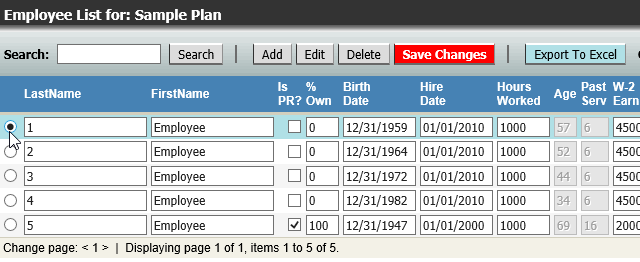
Adding, Editing and Deleting an Employee Record
After creating a plan, you have an option to manually input one employee at a time or upload your excel spreadsheet containing the employee data.
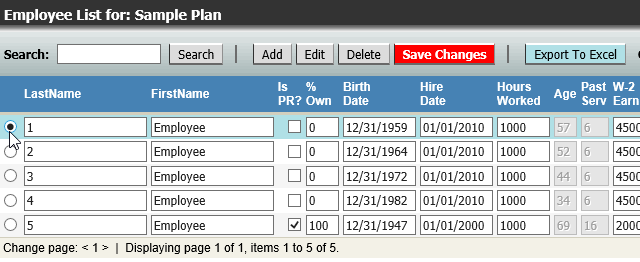
•To manually add an employee record, click on the ![]() button from the Employee Directory page. Complete the Employee information and click on the
button from the Employee Directory page. Complete the Employee information and click on the ![]() button to save the new employee record.
button to save the new employee record.
•To edit an employee record, select the radio button next to the employee record and click on the ![]() button (or you can directly make changes from the Employee Directory page) then click on the
button (or you can directly make changes from the Employee Directory page) then click on the ![]() button.
button.
•To delete an employee record, select the radio button next to the employee record then click on the ![]() button from the Employee Directory page.
button from the Employee Directory page.
Related Topics